 Access to Court Materials
Access to Court Materials
Complete the following steps in order to access this website.
Install the BC Wallet app on your phone
BC Wallet is a digital identity wallet. It lets you receive, store and present digital credential such as memberships, permits, and ID cards.
Get the BC Wallet App 🡢
ⓘ Help topics about using the BC Wallet App 🡢
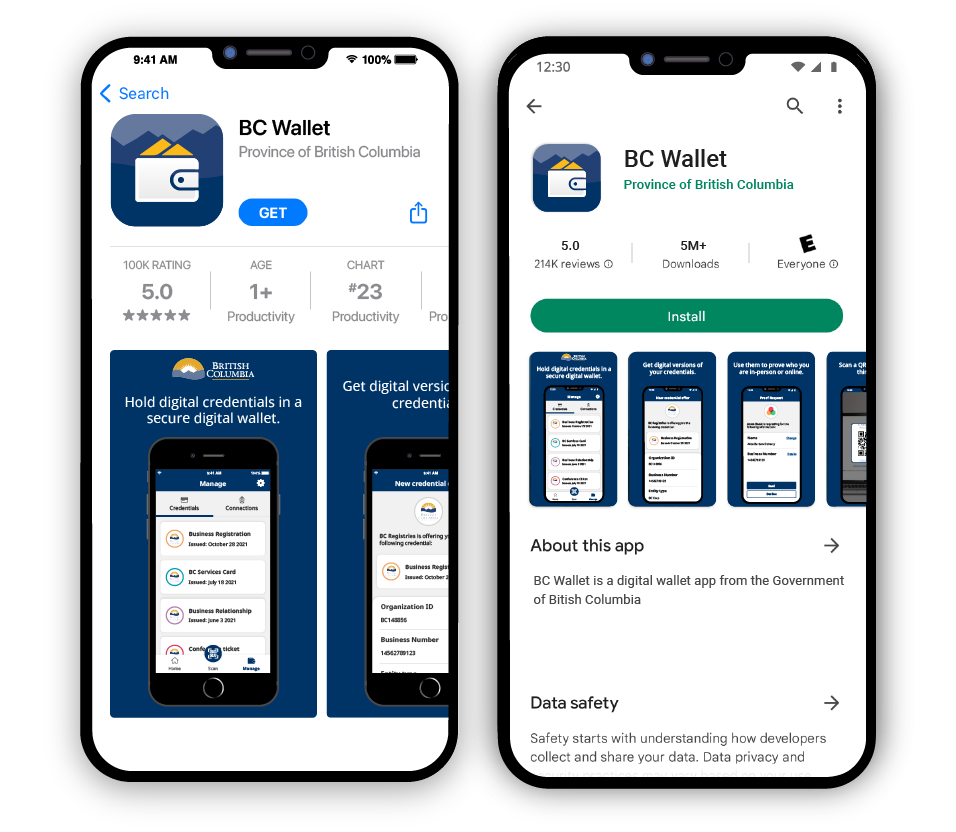
Get your Law Society of BC Member Card digital credential
A Member Card digital credential is the electronic equivalent of your physical member card. Store your digital Member Card on a digital identity wallet app on your phone.
Visit the Law Society of BC Member Portal for your digital Member Card 🡢
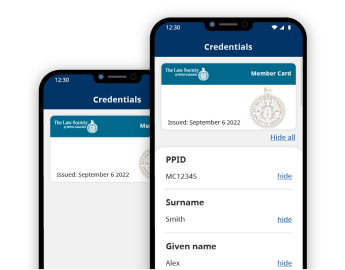
Get your Person credential
A Person credential is a digital credential that holds verifiable information about you that you can use to prove online. It is issued by the BC Services Card app and therefore requires installation on your phone and your identity verified. Note that the verification can take 1-2 days.
Get the BC Services Card App 🡢
ⓘ Help topics using the BC Services Card App 🡢
Check your names match
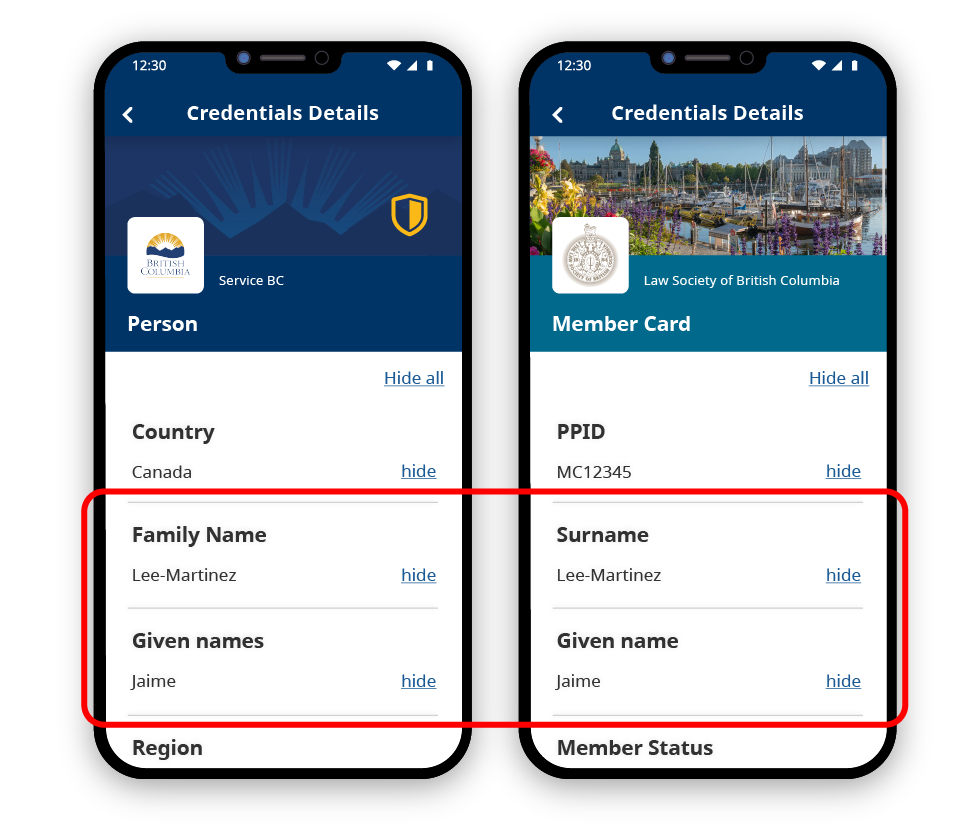
Check if your names on your Member Card and Person credential match. If they do not match, you can still gain access to court materials online. Contact ASKACM@gov.bc.ca to request for a manual review of your credentials.
OR
Request a name change with the Law Society.
- Contact Registration@lsbc.org and submit government issued documentation such as a name change certificate or new photo ID for surname changes resulting from marriage or divorce.
- Once the name has been made, return to the Law Society of BC Member Portal and re-issue your Member Card credential so the new name is reflected on your ID.
Already have the BC Services Card app installed and verified? Follow the following steps or watch a video on how to setup your Person credential.
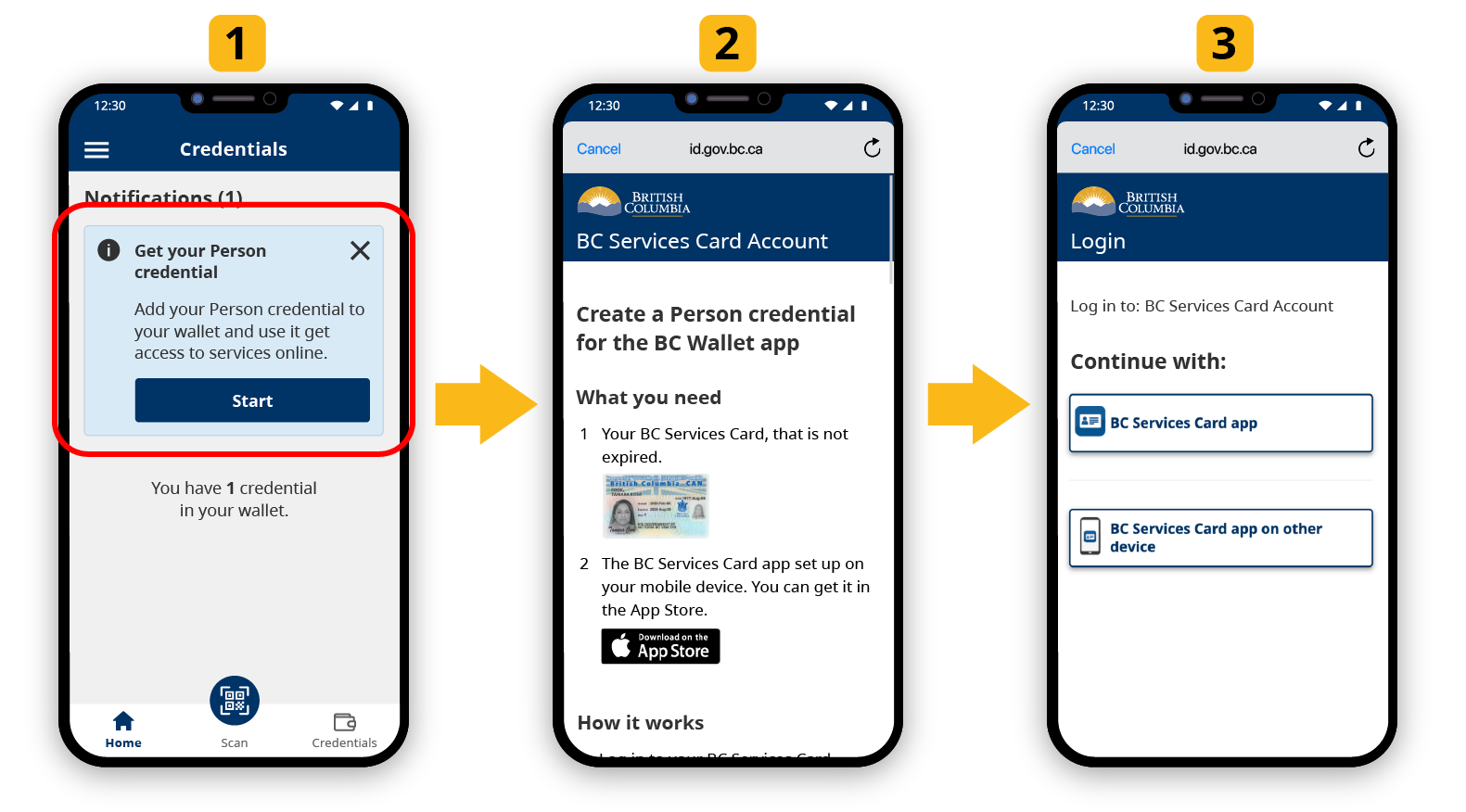
-
Once you have your LSBC Member Card, navigate to the Home tab of BC Wallet, then tap “Get your Person credential”.
ⓘ Don't see the "Get your Person Credential" button?
- You will be taken to the BC Services Account page. Tap “Log in with BC Services Card”.
-
You can log in to your BC Services Card Account via 2 options:
- Continue with “BC services Card app” if the mobile phone you are using has the app installed and setup on it.
-
Continue with “BC Services card app on other device” if the app is installed and setup on another mobile phone.
Then follow the instructions in the BC Services Card app until you're informed you're done with the app.
- Return to the BC Wallet app, review your information, agree to the terms of use, then tap “Send credential”.
- You will receive your Person credential offer from IDIM (Provincial Identity Information Management program). Review the information and then tap “Accept”.
- In a moment, your Person credential will be added to your wallet. Tap “Done” and you will see it in your wallet.
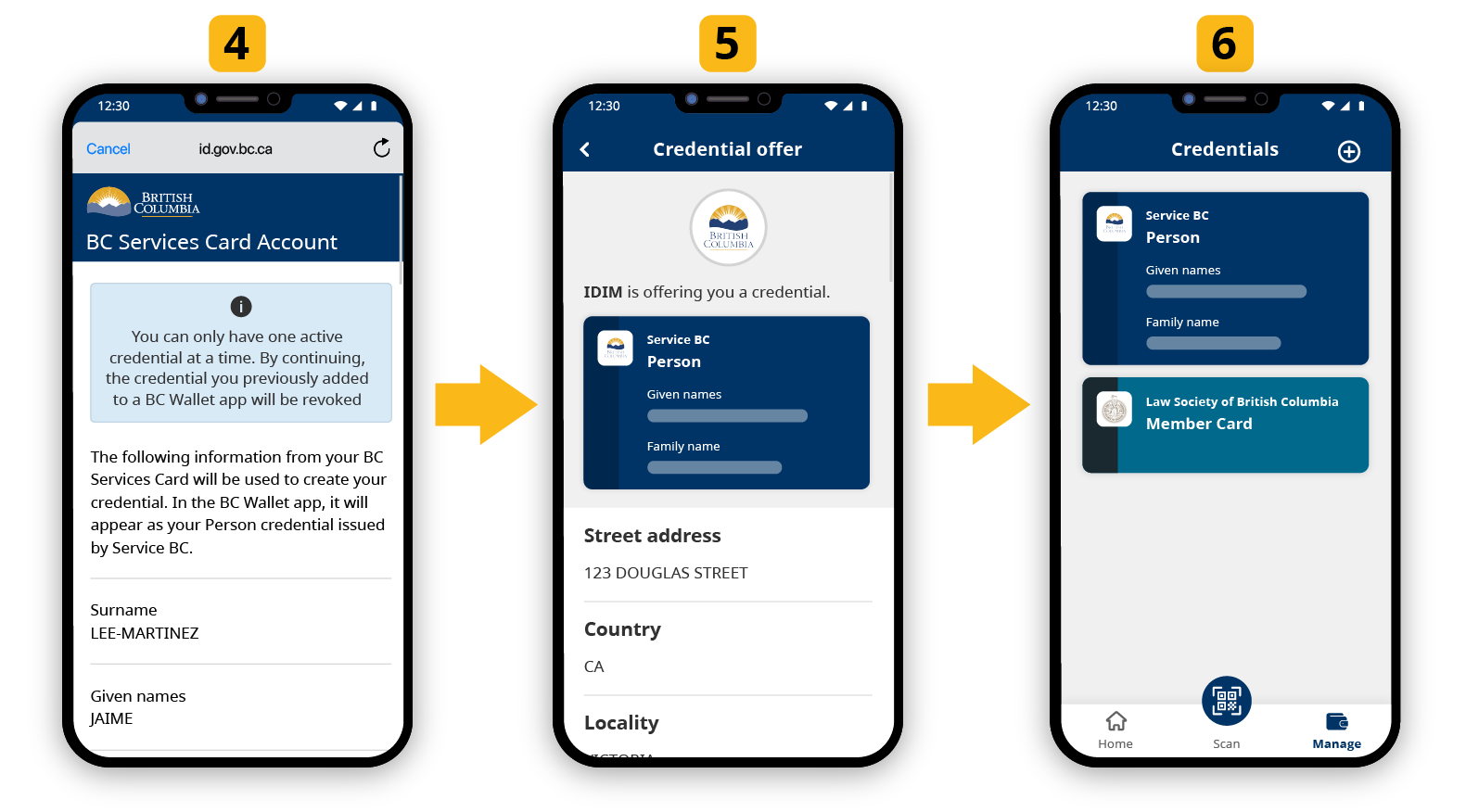
How to enter using digital credentials
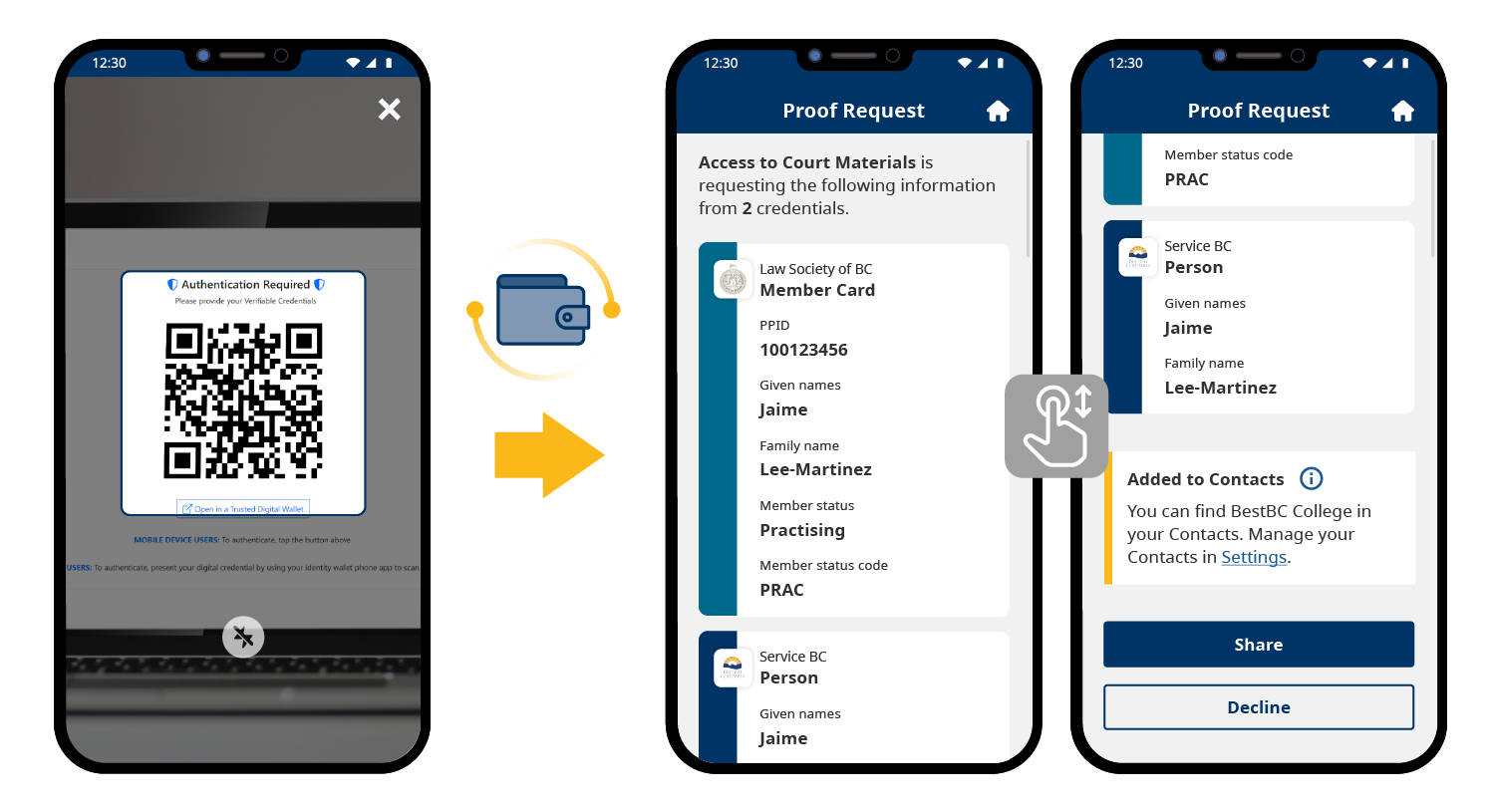
For secure access to court materials online, you'll need to prove your lawyer status using your Law Society of BC Member Card AND your Person credential.
- On websites you can use digital credentials, you will see a QR code.
- On your mobile phone, open BC Wallet
- Tap the "Scan" button
- While holding your phone, position it close to the computer or laptop so the QR code appears in the digital viewfinder. Scan the QR code.
- Once the scan is successful, the app will automatically display a request for you to share information
- Review the requested information and tap "Share"
- You should get a return message that the proof was successful, and you will then be able to access the website's resources.
I scan the QR code, but I get stuck at the loading screen 🡢
Find solutions to common issues people experience or contact us as ASKACM@gov.bc.ca.